ADB
驱动下载
https://developer.android.google.cn/tools/releases/platform-tools
ADB连接
手机打开USB调试
然后连接电脑, 不要选择仅充电, 可以选择传输文件等等
命令
# 获取序列号
> .\adb.exe devices
# 尝试连接设备
> .\adb.exe -s <设备序列号> shell
# 退出
> exit禁用
找到需要禁用包名
目前我只禁用包安装程序
com.oplus.appdetail
# 禁用格式
# adb shell pm disable-user 应用包名
> .\adb.exe shell pm disable-user com.oplus.appdetail
# 无法禁用, 选择使用冻结
> .\adb.exe shell pm suspend com.heytap.browser
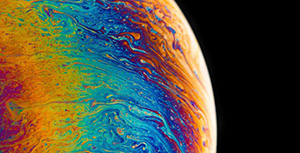

评论区